Buying an NFT is a bit different from trading cryptocurrencies. However, you usually do need cryptocurrencies to buy a non-fungible token on a marketplace.
Just like any other online store
Because yes, we talk marketplaces here instead of exchanges, since it’s all about unique items. A marketplace links buyers and sellers on its platform, which could be individuals or companies. Some marketplaces only offer in-game assets, or just art pieces. Others sell hundreds of categories, like collectibles, domain names, tickets, and whatever you can think of, as long as the assets are backed by a blockchain.
Popular marketplaces
- Opensea: the largest NFT marketplace
- Rarible: Digital art
- MakersPlace: Digital art
- Ethereum Name Service: Domain names
- SuperRare: Digital art
Grab your wallet
Laid your eyes on an NFT you want to have? Nice! Then first, you’ll need a wallet, which is a tool you add to your browser to interact with the blockchain. A marketplace or NFT platform (like CryptoKitties) usually recommends a certain wallet. CryptoKitties advises using Dapper, while Gods Unchained swears by MetaMask. So, look into that to find out which suits you or the NFT best. Once you have set up your wallet, you can connect it with the marketplace of your choice; the NFT marketplace will guide you on that.
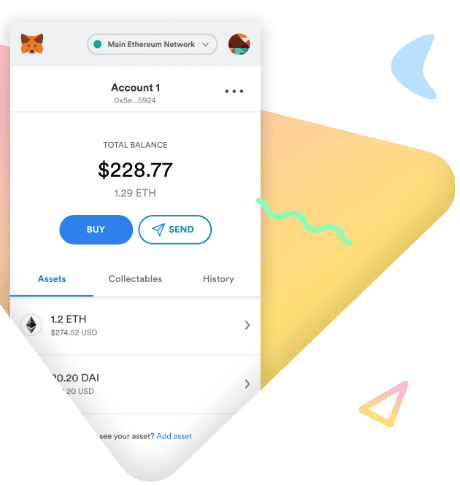
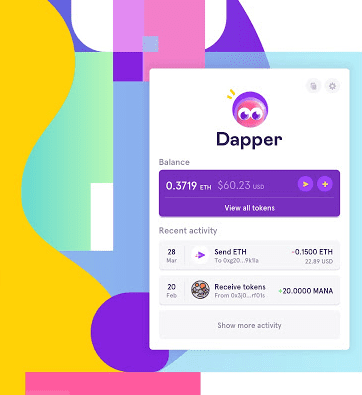
Using Google Chrome, the wallet extension you chose, will appear among the other extensions top right. It enables you to access your wallet quickly and easily.
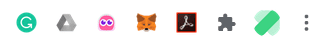
Fill that wallet
Since Ethereum is the most popular blockchain for NFTs, we’ll continue buying ETH; that’s the next thing you have to do. Because you have your wallet now, but it’s still empty…
Buy Ethereum on an exchange, using your wallet address. This address is a unique identifier for your wallet and is like a name you can share freely with others. Your private key is your password and is just for you; always keep it to yourself.
Example – public key
0xC2E8CF98622D33006175B78989035C7c9061d3F9
Example – private key 2a1086bf45ab87712ad64ccb3b10217737f7faacbf2872e88fdd9a537d9fe299
Let’s go shopping
Have ETH in your wallet? Great, you’re now ready to purchase your first NFT! Do note that you have to pay a fee for every transaction on the Ethereum blockchain. (This is to reduce spam on the network.), on top of the NFT price.
After you put in your order, your transaction will usually be in a pending state. This can take minutes, but sometimes it might even take days. After the pending, the NFT is officially yours, which you’re now able to view within your wallet.
Your NFT on Coinranking
After the transaction, your NFT will appear immediately on Coinranking, including information like the trading price and the issuance date (date of creation). All the information you’ll need, in one place. 💪 (Currently, we have 18 dapps listed, and more are about to be added.)
Edit: Since January 2022, Coinranking no longer provides data on non-fungible tokens. Read full announcement here: Back to simply crypto prices
